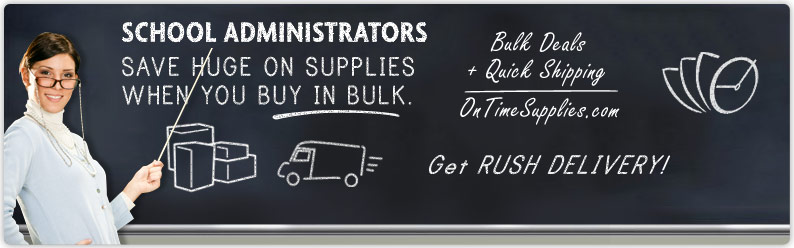How to you keep track of your business meetings, conference calls, personal appointments, and family obligations?
Many of us grew up and entered the working world with day planners in hand and calendars on the wall. The monthly ritual of flipping back the calendar page on the first day of the month is oddly satisfying, and there’s something to be said for having a constant visual reminder of your daily events. However, modern technology has introduced us a wide variety of electronic calendars and smartphone apps that have taken scheduling to a much more complex level.
As we prepare to turn the page to a new month, we became curious about how much of an impact mobile calendars are having on the traditional calendar industry. What types of calendars appeal to the modern professional, and which calendar features are most valuable in our changing work environment?
To learn more about these recent trends, we connected with our partner and calendar expert, House of Doolittle. This sustainably minded company provides eco-friendly calendars, desk pads, and appointment books for the modern world. In doing so, HOD’s national sales manager, John Pattinson, has noticed some significant shifts in the industry that we think are worth sharing.
Shrinking Cubicle Offices
Due to economic constraints and minimalistic approaches to modern office design, cubicle spaces appear to be shrinking. As a result, there is not as much wall space or desk space available for displaying personal calendars at work. As a response to this trend, Pattinson says that House of Doolittle has seen an increase in the demand for small wall calendars, desk pads, and free-floating styles, such as tent calendars. “We have noticed a trend to smaller compact desk pads and wall calendars printed with four-color designs and scenes,” he shared.
A Growing Mobile Workforce
An increasing number of companies are embracing the mobile workforce trend and allowing their employees to work remotely. Remote workers who perform most of their duties at a home office tend to use calendars in the same way they did in a traditional office environment. Meanwhile, digital nomads who make frequent use of co-working spaces or who travel as they work are more likely to use digital calendars on laptops and smartphones.
Calendars for Notetaking
In talking with customers, we have found that many people have a tendency to jot down quick notes on a desk pad as they chat on the phone or read emails. Having a desk calendar is a quick and easy way to always have a notepad at your fingertips. It’s also a nice place to doodle as you wait for an endless conference call to wrap up or sit on hold listening to that dreadful elevator music.
Calendars as Personalized Décor
One really interesting trend in calendars is that many people are using them today as a form of decoration. With so many interesting calendar themes available, it’s easy to express your personality or share your interests with co-workers by proudly displaying a decorative calendar that appeals to you. As far as office décor is concerned, it doesn’t get much easier or affordable than hanging a calendar!
Calendars as Vacation Schedulers
But it’s important to note that office calendars aren’t all work and no play. In fact, full-year wall calendars, especially the laminated versions, have been extremely popular in office settings. Small offices in particular, such as physician offices and law offices, have really adopted this type of calendar as vacation schedulers.
Unlike a computer screen, these types of calendars allow you to see the full year all at once, simplifying the process of scheduling multiple employees. And with a laminated surface, making changes is as easy as wiping your words away with a damp cloth.
A Step Back from Technology
It may surprise some of you to learn that the popularity of smartphones and mobile apps have actually had a very small impact on the traditional calendar industry. As we can personally attest to, it’s often much faster to glance up at a calendar on the wall or on a desk rather than fiddling with a stubborn software program to search for dates.
Despite the most impressive efforts of app developers, it’s still easier to find dates and appointments in a monthly or weekly planner. Of course, the larger numbers and text are easier to read for the older generation, compared to the small screen of a smartphone. But the Millennial generation is embracing a rediscovered love for calendars too. There’s a strong movement to disconnect from technology when possible for the sake of our health and streamlined efficiency. And with a paper version, you don’t have to worry about your battery dying or accessing a digital calendar on the same phone you’re talking on!
“Fortunately for those of us the make calendars for a living, the old tried-and-true paper calendar business is still very strong,” said Pattinson. We wish our partner, House of Doolittle, many more years of continued success, to build upon the legacy it began in 1919 and has been adapting with the times ever since.