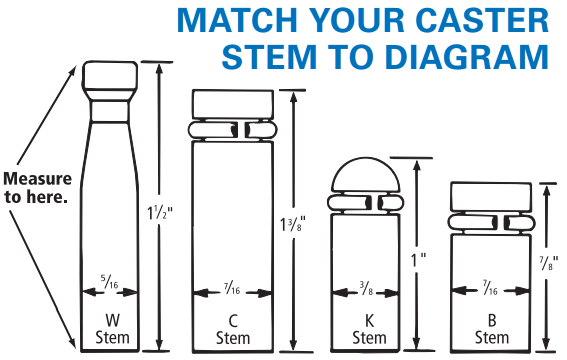After writing my article on ordering a replacement caster for my office chair, I realized that when all was said and done I would have rather ordered a replacement CHAIR for my office chair. This thing came from a big-box store as a stopgap measure to replace a nice leather chair I had inherited but eventually fell apart. What was supposed to last me a few weeks has turned into a few years, and today when I leaned back and a screw fell out of the bottom of the chair, I knew it was time to go shopping.
That’s when I realized I know nothing about office chairs. I mean, sure, I know you sit in them and they keep you off the floor and they’re a handy place to hang your coat, but other than that I had no idea what went into selecting one. I tended to just walk into the store and sit on things until I found one I liked and wasn’t too expensive. I decided to educate myself on the subject a little more and I’m here to pass my findings on to you.
Three options that all came up during a search for “office chairs.”
I think I notice some differences.
I figured my first step should be to call around to some leading manufacturers of chairs and find out what they recommend. The best info I got came from Hon, one of the top names in office furniture and all around swell folks. Between a helpful customer service call and a free .PDF they sent me called “how to buy office furniture”, I’ve compiled a list of their recommendations.
Operate within your budget. As much as I hate to be a stickler for price, this is one piece of advice I can agree with. While your chair budget should be high for a personal chair (the price is worth the comfort if you’re going to be sitting in it all day, every day), you still need to set one. The sheer amount of different chairs will stagger you if you go shopping by features before setting a price point. So narrow it down to a healthy price range, and then start looking at options.
Consider your Position. After you’ve decided on a price point, consider how often the chair is going to be used, and in what context. The amount of use a chair will see should definitely determine its type, and the Hon buying guide has some tips for this scenario:
1. Employees who sit six to eight hours a day performing multiple tasks should have high-performance task chairs with ergonomic controls that let the user adjust the chair to suit his or her body size and work style. Many chairs now use passive ergonomic adjustments that maintain a comfortable configuration as the user moves. (More on ergonomics later.)
2. People who use computers should have adjustable armrests to maintain a comfortable position at the keyboard. The chair’s tilt feature should allow users to look at the computer screen at a comfortable angle no matter how much they lean forward or back.
3. Executives may not need all the performance features as they spend less time sitting down, but may require leather or more high-tech materials to project a strong, professional image.
They go on to mention that a chair should have a solid warranty on parts and fabric, and to keep in mind that something like a waiting room chair or conference room chair should be treated differently than a “work chair”, since those are meant to be sat in by many people for short amounts of time, not one person for long durations. On that note:
Think ergonomically. You’re going to be sitting in this chair for a long time, so you need to know that you can adjust it to fit your ergonomic needs. In case you didn’t know, ergonomics is the study of suiting the work environment to fit the worker, in order to maximize human potential. It is often used as a stand-in for “comfort” when talking about the workplace. I plan on doing a whole post on ergonomics at some point, so for now we’ll take it to mean adjusting your chair to maximize comfort, reduce stress, and generate a comfortable work environment.
To begin, make sure your chair has all the adjustment options you think you might need. The Hon rep told me one of the reasons to start with price is that any chair that’s worth buying is going to have enough of these options that anyone will be able to customize it to fit their needs. After seeing some of their options charts, I believe it:
Okay. Up, down, back, forward. I can dig it. That’s what chairs should do, right? Seems pretty cut-and-dry…oh, wait. What’s that?
For a more detailed explanation of all these features,
check out the Chair Buying guide at On Time Supplies.
This is science at work, people. There’s a reason why ergonomics is big business, and why it’s important to take care of yourself by using the wealth of options available to you. Bad posture and poor ergonomics can lead to repetitive stress injury, chronic back pain, eyestrain and more. By making sure your chair has even a fraction of these adjustment options, you’re well on your way to customizing your workspace in a way that fits you.
A great resource I found is Ergotron, which has an ergonomic calculator that tells me that I’ve got my desk set up all wrong. A couple of small tweaks and I can feel it working already, though I’m nowhere near perfection. Hopefully my new chair, whatever it ends up being, will help fix all that.
In conclusion, let’s sum up by saying there are three things to consider when buying a chair: comfort, quality, and price, and they all inter-relate while you are shopping. Set a price point that’s within your budget, and look for a high-quality chair from a reliable dealer that has features that allow you to adjust it to fit your comfort. Any retailer worth their salt should offer a buying guide for the chairs they sell, and don’t be afraid to pick up the phone and call them (or the chair manufacturer) with any questions. We’re all here to help.