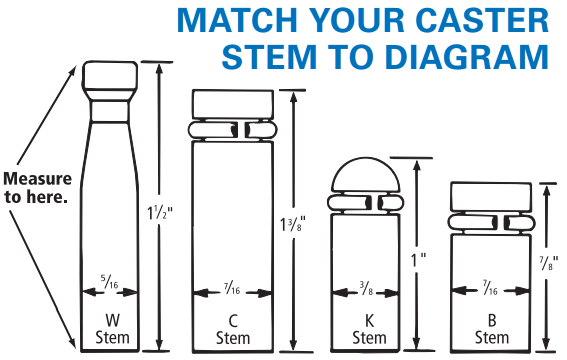There has been much written and said in the media lately about this country becoming a paperless culture. We take this to be the truth, simply because it’s hammered into our heads day after day. But what if we actually slow down and examine this?
Yes, you may pay your bills online, thus cutting way back on the amount of mail you send out. What else? Did you ever really write that many personal letters that have now been replaced by email? Well, maybe you did. Hmm. . .well that seems to be about it. We are still reading books, we are still printing documents, and we are still signing contracts the old fashioned way. Yes, there are online equivalents of all of these things, and yes, there will probably be a time in the future when paper is as rare as gold, but that time is certainly not here now. Paper surrounds us and we use it all the time.
With all of this paper, in fact, it can be easy to lose track of it all. Papers get stuffed in a desk here, shoved in a filing cabinet there, and we can never find anything when we need it. Our office is a mess because we failed to have a system for filing all of our important documents. Well, if it needs fixing, there’s no time like the present. Let’s go through and look at what you can do to create a new paper filing system for your office.
Filing Cabinets
If you think the remark above was meant to disparage the filing cabinet, think again. Filing cabinets are a
wonderful resource, and should be the centerpiece for any large scale filing system. On the other hand, they  have to be used correctly in order to be efficient. And so many of them are not used correctly. Papers are flung into this folder or that folder, until there is no sense of order left. At that point, you may as well be tossing them on the floor. True, they’re out of the way and out of sight, but they won’t be any easier to locate when you need that all-important document.
have to be used correctly in order to be efficient. And so many of them are not used correctly. Papers are flung into this folder or that folder, until there is no sense of order left. At that point, you may as well be tossing them on the floor. True, they’re out of the way and out of sight, but they won’t be any easier to locate when you need that all-important document.
When starting your new filing system, take a look around the office and see what you have before buying new supplies. You may or may not already have what you need, and a penny saved is a penny earned. However, now is not the time to be stingy, either. If you do not have what you need, don’t just make do. Filing supplies are amazingly inexpensive, so don’t cling to every penny as if it were your last. Besides, what does a penny buy in today’s society, anyway?
File Folders
Start your new filing system by labeling all of your folders with the appropriate headings, and then go from there. Smead makes a good folder for office use, as does Pendaflex. If you don’t have a filing cabinet yet, get out there and purchase one. It doesn’t have to be the best one on the market, but you should choose one that  will get the job done and fits with your office decor. Once that is squared away, you can begin to put your folders inside in a manner that makes sense and will be easily accessed.
will get the job done and fits with your office decor. Once that is squared away, you can begin to put your folders inside in a manner that makes sense and will be easily accessed.
Make sure you follow a filing system that is simple and, more importantly, uniform throughout the cabinet. This is where many filing systems go astray. People tend to start off well, alphabetizing everything, and getting their filing cabinet in a proper order. Then the train starts to fall off the tracks. They start putting things in the cabinet by order of importance, or by date, and at the end of the day, there’s no telling where anything is. Choose one method of filing and follow it throughout the cabinet. That way everyone will be able to easily follow the system and won’t mess up a good thing.
A Separate Guide
This is something that can be invaluable, but it is rarely used by anyone. You could make your filing system this much better, if you create a separate guide to your filing system and place it on top of the filing cabinet. That way, no one will have any doubt as to where things can be found. It may sound like a lot of extra work, but it will save an incalculable amount of time in the long run.