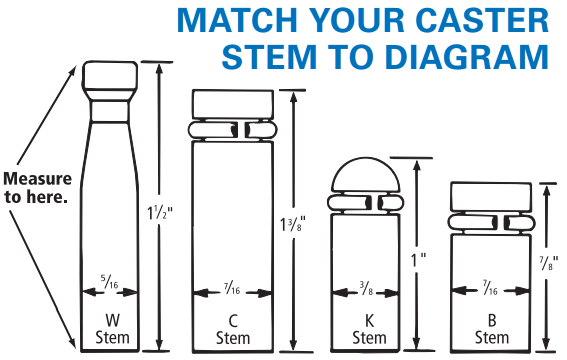Let me get this out of the way: I hate my chair. It’s a bargain-bin piece of junk that I got from one of the big chain department stores, and I’m pretty much marking time until I can afford the upgrade to something a little nicer. In the meantime, I make do. My chair does everything I need from a chair: it lets me sit on it, and it rolls along the floor. Until today.
I’ve been having a rough roll lately when I get up from my desk, and today one of the casters hard-locked on me and the chair almost flipped over. After prying it out, I realize it’s got a huge knot of carpet fuzz, cat hair, and who knows what else in there from years of use. It’s new caster time.
Unfortunately, I’m nowhere near the place I bought the chair originally, and the manufacturer’s site was no help. I know I can get replacements online, but I wasn’t sure what kind I needed. After some quick googling, I found a blurry chart. Yikes. I understand that all the information I might need is in there somewhere, but I wasn’t about to put myself through eyestrain just to figure out how to order a plastic wheel, and neither should you. So I’ve put together a handy guide to ordering a replacement caster. For the most part, the search boils down to answering two simple questions:
How big is the original caster?
For a replacement caster, the most important things to know are the length and diameter of the “stem” (the part that sticks into the chair). Grab a ruler, yank out the offending caster, and measure like so:
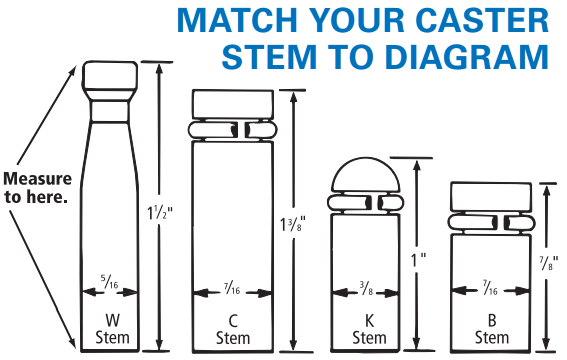
In my case, the stem was 1 inch long by 3/8ths of an inch in diameter, making it a “K” class stem (some manufacturers use these letter codes, but knowing the length and diameter is really the important part.) Also, whether your stem has a flat or a round head doesn’t really matter; as long as the measurements are right the caster will fit. The next question determines the material the wheel should be made of:
What kind of floor will the caster be used on?
In my case, I’m currently on hardwood floors. For hard surfaces like wood, chairs mats, tile or linoleum, a soft wheel is recommended. Hard wheels should be used on soft surfaces, like carpet. Just like any other wheel, really. Think about it: soft rubber car tires for the hard concrete road, but hard plastic tires on your lawnmower for moving over soft dirt and grass. But I digress. By plugging the length, diameter, and floor type into the “Narrow your Results” column on the casters page at OnTimeSupplies.com, I found the best match for me would be these Doublewheel Nylon Casters from Master Casters. They come in a set of five so I can either replace the whole chair’s worth (and have one left over!) or replace the bad one and keep the rest in reserve for the day the other wheels inevitably lock up on me. Not too shabby, and it beats replacing the whole chair.
So there you have it. Proof once again that shopping for office supplies and equipment doesn’t need to be a hassle. Something as simple as finding a new caster was turning into a pretty hair-pulling exercise, and hopefully the above guide will spare a few shoppers that grief.