 Maintaining a neat and organized work or home office desk is a challenge in today’s busy world, but one well worth undertaking. It’s demoralizing to face a messy desk at the beginning of a work day. It’s uncomfortable to work at. A messy desk is also a drag on productivity. Trust us: you get a lot more done if you don’t have to go on a five minute hunt every time you need to locate an errant file or fresh pen. Lucky for you, Office Ink has a few tips on getting organized. Follow our advice and have smoother, more productive workdays.
Maintaining a neat and organized work or home office desk is a challenge in today’s busy world, but one well worth undertaking. It’s demoralizing to face a messy desk at the beginning of a work day. It’s uncomfortable to work at. A messy desk is also a drag on productivity. Trust us: you get a lot more done if you don’t have to go on a five minute hunt every time you need to locate an errant file or fresh pen. Lucky for you, Office Ink has a few tips on getting organized. Follow our advice and have smoother, more productive workdays.
The best way to declutter a messy desk and organize your office is to designate a location for paperwork and office supplies. After all, you can’t put everything in its place if you don’t have a place for everything. Desk organizers and desk accessories will help you declutter a messy desk.
Take a look around your office. Do you have enough office shelves?
If you’re reading a blog post on how to declutter a messy desk, the answer is no, you do not have adequate office shelving. Hey, we don’t blame you. Bob Vila is probably the only person in the world who enjoys hanging shelves. But you don’t have to be America’s Handyman to add more shelving to your office. Just stack a desk top shelf or two on top of your desk and use it to store your reference books, file storage boxes, surplus stock of office supplies, etc. Add a few knick knacks and framed photos of your family. Now, you’ve not only taken the first step to organizing your messy desk, you’ve added style and personality to your office.
How about pencil cups, letter trays and other office space savers? Got any of those?
Of course not. That’s why your desk is a mess. Or maybe you do have the desk accessories, desk organizers and space savers you need and just aren’t using them. In either case, today is the first day of the first day of your more organized life! Office space savers are the key to a neat desk. Store loose paperwork and mail in a letter tray. Instead of leaving your office supplies to roll around in your desk drawer or clutter a messy desk, get an office supply organizer. Then, after you get the desk organizers, space savers and desk accessories you need to keep your office neat and tidy, use them. An empty pencil cup or overflowing letter tray is not going to help you declutter your desk.
Now, are you using a desk calendar?
We know you need an office calendar to track appointments, mark the days until retirement, etc. But if you work at a small messy desk, you may do better hanging a wall calendar instead. A pretty wall calendar is also another great way to personalize your office.
Finally, do you have ample file storage?
Are there stacks of file folders on your office desk? More hiding out of sight under the desk? If so, you need to break down and buy a file cabinet. Don’t worry – it’s not going to cost as much as you may think, and it will do your office a world of good. Store your file folders in a small, inexpensive 2 drawer file cabinet, and you’ll have a much neater, more organized office and desk. You’ve got a range of options to choose from – from a traditional HON 2 drawer metal file cabinet to this Storex mobile 2 drawer file cabinet.
If you work in a small or home office, and don’t have a ton of file folders to manage, store your files in a plastic file storage box. Keep pulled files organized and close at hand with a desk top file folder sorter or file folder rack. It’s a lot easier to keep your files properly organized when you have ample file storage. Plus, finding the file you need won’t be akin to searching for a needle in a haystack.
Using a combination of desk accessories, space savers and desk organizers is the best way to declutter a messy desk. Check out these online blog posts from Office Ink for more tips on getting organized:












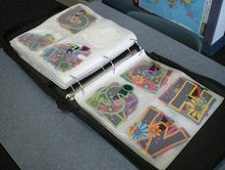
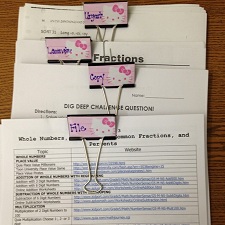

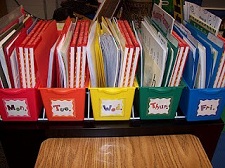
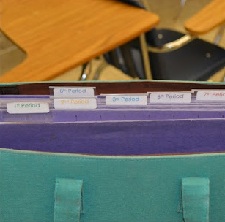

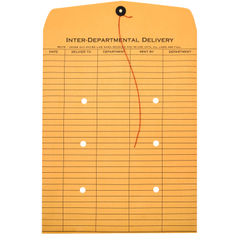
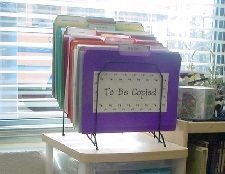
 Maintaining a neat and organized work or home office desk is a challenge in today’s busy world, but one well worth undertaking. It’s demoralizing to face a messy desk at the beginning of a work day. It’s uncomfortable to work at. A messy desk is also a drag on productivity. Trust us: you get a lot more done if you don’t have to go on a five minute hunt every time you need to locate an errant file or fresh pen. Lucky for you, Office Ink has a few tips on getting organized. Follow our advice and have smoother, more productive workdays.
Maintaining a neat and organized work or home office desk is a challenge in today’s busy world, but one well worth undertaking. It’s demoralizing to face a messy desk at the beginning of a work day. It’s uncomfortable to work at. A messy desk is also a drag on productivity. Trust us: you get a lot more done if you don’t have to go on a five minute hunt every time you need to locate an errant file or fresh pen. Lucky for you, Office Ink has a few tips on getting organized. Follow our advice and have smoother, more productive workdays.